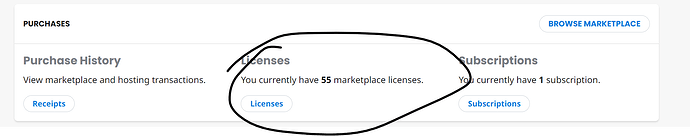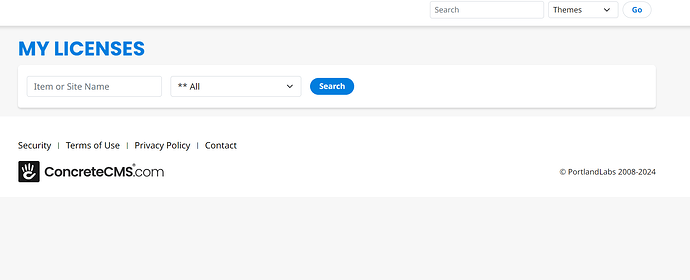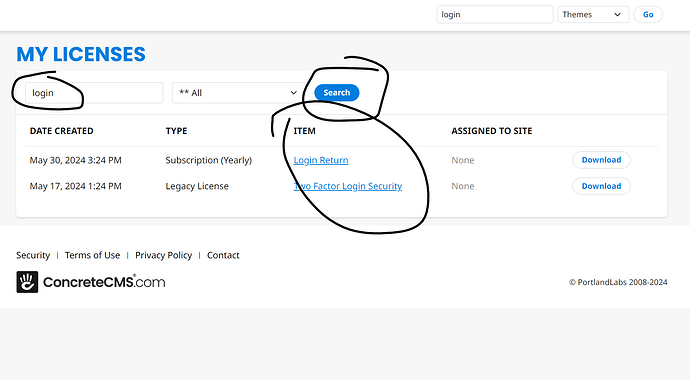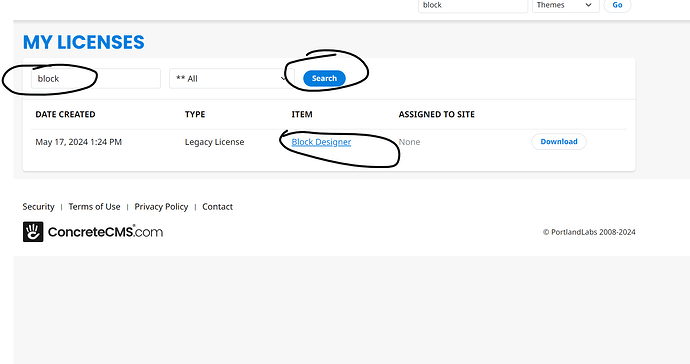I’ve had that happen from time to time. I did a manual upgrade and then it seemed to get things back on track and I could use the automatic - just make the backups just in case ![]()
I think @JohntheFish’s approach of a curated FAQ is a good solution. While old threads can be useful, they can also be full of dated advice that don’t apply to currently supported versions. It’s a double edged sword. Revival of the old forum-based support section is not currently being considered as a viable option.
@plschneide ever product listing has either a “Send Message” button or a link to a developer’s preferred support solution. One possible issue is that selecting the “Send Message” button won’t work correctly if you are not currently logged into community.concretecms.org. Make sure you are logged into that site before selecting that button.
I agree with not reviving the old threads (though new threads are not undesired - I think most folks can distinguish between what is old and no longer applies - and even still I found most developers closed off threads when they were addressed. Minimally have an FAQ within Concrete site that developers could maintain (if they choose) would be a good alternative. As a part time developer myself though, that can be extra work (though if maintained it is better for all).
Fix Suggestion. On main page if I click “Browse Extensions” (Extend Concrete with Add-Ons and Themes) it goes to the main search page and defaults to browsing themes. Better if the dropdown filter changed based on the button you clicked on the previous page.
re: Make sure you are logged in.
In this case I was - but good point.
I think the real problem then here was that you didn’t have any contact info at all for this user/plugin??
@TMDesigns so it looks like this is due to an unfortunate set of characters in the description of one file in one license. The characters are “{{ something }}” (some text surrounded by two braces) which causes the Vue app/component to not display the list correctly. We’re working on a fix to get that displaying correctly!
@plschneide thanks for pointing this out. I’ll contact the developer and get this fixed