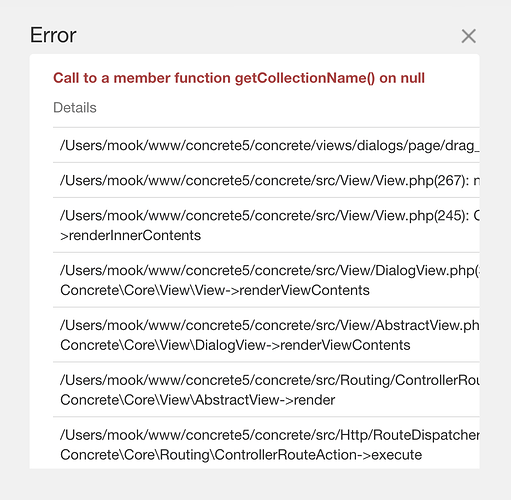I’ve recently inherited the duty of managing my brother’s website, which apparently hasn’t been updated in some time. It seems that the host server recently updated their PHP version to 7.3, which is incompatible with the current version of C5.
Any tips on making this upgrade?
Try contacting @ConcreteOwl this thread tells me he’s able to help. Legacy Concrete Upgrades
Thanks for the rec, but I’m looking to do the upgrade myself, rather than hire it out.
The first thing you should do is make full backups of the files and database, then place these on a dev server that can run PHP5.6.
Run the appropriate upgrade scripts until you get to 5.6.4.0 and then switch your dev server to PHP7.
Sort out all the errors that PHP7 throws from your addons and theme and when all is well swap the files and database from the dev server to the live server.
This will give you a 5.6.4.0 site that runs on PHP7
There is no way of upgrading a 5.6 site beyond 5.6.4.0, if you want a site running on version 8 you would be better off starting from scratch on the new platform.
Many thanks. I’ll see what I can sort out.
ALTERNATIVELY…
For a low cost alternative you can create zipped copies of your files and database.
Place them in the root of your domain and send me the links to the zipped files so that I can download them and perform the upgrade/repair.
When completed I will zip them up and place them in the root of one of my domains for you to download and swap on your server.
Send me a Private Message (PM) for further details or answers to your questions.
PLEASE NOTE I am based in the UK.
Hey @ConcreteOwl, thanks for the tips. I’ve decided to start over from scratch with v8.5. I’m currently working off of a local copy, and I’m curious if you have any tips for transferring site data from the old files to the new installation.
I’m aware of the migration tool (GitHub - concrete5/addon_migration_tool: Repository for the concrete5 Migration tool (legacy and m), and I’ve tried adding it to my live site. However, when I add the migration_tools folder into the packages folder, I then get an error when I go to Extend concrete5.
Also, regarding my C5 version, apparently the site is currently running 5.6.4, not 5.6.3.1 as I originally thought. Apparently the web host, ‘as a courtesy’, update the site to 5.6.4 so that it would continue running on their servers. So if I check my environment settings in my dashboard it shows the version as 5.6.4, however, if I go to update concrete5, it shows my current running version as 5.6.3.1. So not sure exactly what is going on there.
The migration tool will not install because it is for version 8.
Here is the one you need… GitHub - concrete5/addon_migration_tool_legacy
Ah fantastic. Many thanks.
The confusion over which version of 5.6 you are running is simply that your root/concrete version is 5.6.3.1 but the one you are running is 5.6.4.0 which is in your Updates folder.
Don’t worry about this, it is irrelevant.
1 Like
Well, the migration tool doesn’t seem to be working great. I followed the instructions in the youtube tutorial, but when I attempt to Move/Copy a batch from Imported Batches to the Home directory, I receive an error.